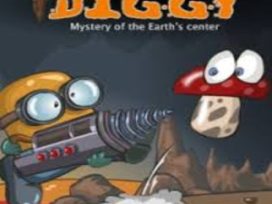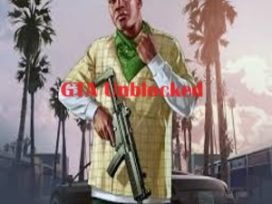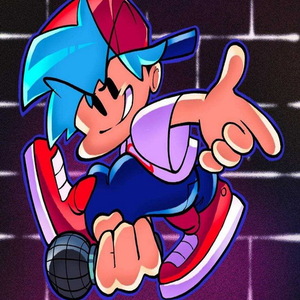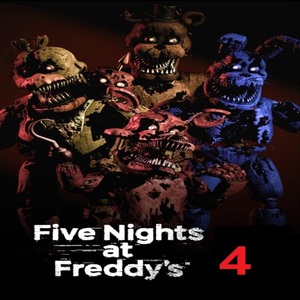FRIDAY NIGHT FUNKIN
Friday Night Funkin has taken the gaming world by storm, enthralling players with its unique blend of rhythmic gameplay and catchy music. In this article, we will dive into the world of FNF and explore its addictive gameplay, memorable characters, and dynamic music that keeps players grooving.
Gameplay Mechanics
Friday Night Funkin is a rhythm game that puts players in the shoes of a boyfriend. A character on a mission to win the heart of his love interest, the girlfriend. Players play rap battles against various opponents, showing off their sense of rhythm and timing. The gameplay revolves around hitting arrow keys in sync with on-screen prompts following the beat of the music. Success requires precision and a keen ear for rhythm. As players must maintain a steady flow to impress their opponents and progress through the levels.
Memorable Characters and Unique Art Style
Friday Night Funkin is known not only for its addictive gameplay but also for its memorable characters and distinctive art style. From the confident and charismatic boyfriend to the sassy and supportive girlfriend. Each character is brought to life with dynamic animations and expressive designs. The antagonists, from the arrogant Daddy Dearest to the mischievous Pico, add depth and variety to the game’s narrative. The visual aesthetic combines retro pixel art with a modern flair, creating a visually appealing and nostalgic experience for players.
FNF On KBH
KBH Games is a popular online gaming platform that offers a wide selection of popular games, including different versions of Friday Night Funkin. In this article, we will explore the diverse range of Friday Night Funkin games available at KBH and discuss their unique features. Gameplay mechanics, and the excitement they bring to game fans.
How to mod friday night funkin?
Modding Friday Night Funkin is a popular activity among the game’s community. Here are the steps you can follow to mod the game:
- Download a modding tool – The most popular modding tools for FNF are Kade Engine and Hex Editor. You can download either of them on the Internet.
- Back up the original files – Before you start modding, create a backup of the original game files in case something goes wrong.
- Locate the game files – Once you have the modding tool, find the game files of FNF on your computer. They are usually located in the game’s installation folder.
- Open the game files with the modding tool – Open the game files with the modding tool. For example, you need to open the executable file with Kade Engine.
- Modify game files – Depending on what you want to change, you must modify the game assets such as music, sprites, or dialogue. You can also add custom tracks, characters or backgrounds.
- Test the mod – Once you have made the changes, save the game files and test the mod to see if it’s working as intended.
- Share your mod – If you’re happy with it, you can share it with the FNF community by uploading it to a modding website or sharing it on social media.
Remember that modding may violate the game’s terms of service, so do it at your own risk. Also, be sure that the mod you are using is safe and not harmful to your computer.
More Games
Also have some more action and KBH games for You..